[You must be registered and logged in to see this image.]
System Mechanic® keeps your PC running faster, cleaner and error-free. Its powerful arsenal of 40+ award-winning precision tools fixes stubborn errors, cleans out clutter, optimizes internet and download speeds, ensures personal security and maintains maximum computer performance automatically.Over 98% of PC problems are caused by clutter and faulty settings that are the result of everyday PC use. System Mechanic automatically repairs errors and fragmentation, cleans out clutter, and tunes up your PC - so that it runs smoothly, reliably, and up to 300% faster! Don't waste money on expensive "experts" to fix your PC when System Mechanic will repair, tune, and maintain it for you! Enjoy that new PC feeling again. Clear out clutter and errors for improved speed and reliability. Optimize your PC to play the latest high-performance games at maximum speeds. Accelerate download and web surfing speeds up to 300%.
• Cleans, defrags, & repairs registry
• Accelerates PC startup 19 ways
• Defrags & recovers orphaned RAM
• Boosts internet speed
• Complete low-level drive defrag
• Turns off unused background programs
Advanced PC Tune-Up plus:
• Certified virus protection
• Internet intruder defense
• Deleted Data Rescue
• Secure Data Removal
Search and Recover™ rescues accidentally deleted pictures, videos, email messages, documents, spreadsheets, system files, and any other file or folder from hard drives, CD/DVDs, music players, digital cameras, memory cards, and virtually all other portable digital devices.
DriveScrubber® securely erases sensitive data to prevent it from falling into the wrong hands when selling, donating, recycling, or reassigning a computer. DriveScrubber overwrites and removes information permanently, using strict government and military standards to provide protection from even the most sophisticated forensic recovery methods.
System Mechanic® 9 Pro Features:
• Optimize your PC for peak performance
• Repair problems and errors, and prevent them from re-occurring
• Clean up system clutter
• Remove spyware and fix security vulnerabilities
• Maintain reliability and speed
• iolo AntiVirus™ - protect against viruses, worms, trojans, and other threats
• iolo Personal Firewall™ - protect against hackers, Internet intruders, and other unwanted communication
• Search and Recover™ - recover deleted files, photos, email, and more from any drive or media
• DriveScrubber® - securely erase data from your hard drive
Install Notes:
- Use System Mechanic Pro v9.5.9.2 Or the latest trial.
- Disconnect internet during installation, and/or make sure to NOT let the prog connect to internet
(block unwanted connections by using e.g. a firewall).
01. When installing the program select the Trial period.
02. Do NOT install the Firewall & Antivirus of System Mechanic Professional.
03. After installation run the "Assistant.exe".
04. Click the tab "Already installed", and select ONLY the "Override online check".
NB: For choosing another date select "Subscribe offline for 1 month(s)",
choose another date, and then uncheck "Subscribe offline for 1 month(s)" again!
05. Click "Select File & Apply", the install folder opens, and select "SysMech.exe.
06. The program will start, and click on "Enter license".
07. Go back to the "Assistant.exe" and go to the tab "Fake keymaker".
08. Select the correct program, and generate a code.
09. Copy/paste the code to the License window of System Mechanic and click OK.
10- Run the program, go to "Help" -> "Configure Update Option", and uncheck
"Automatically check for updates at startup". Go to "Options", "ActiveCare",
"Edit Advanced Options", and at "Reporting" uncheck "Automatically send
performance data to iolo technologies".
11. Done!
NOTE:
- Block the program from accessing internet (with eg. a firewall)!
- Do NOT update the program!
Thanks should go to BetaMaster.
Download
[You must be registered and logged in to see this link.]
pass : hidayat-net
System Mechanic® keeps your PC running faster, cleaner and error-free. Its powerful arsenal of 40+ award-winning precision tools fixes stubborn errors, cleans out clutter, optimizes internet and download speeds, ensures personal security and maintains maximum computer performance automatically.Over 98% of PC problems are caused by clutter and faulty settings that are the result of everyday PC use. System Mechanic automatically repairs errors and fragmentation, cleans out clutter, and tunes up your PC - so that it runs smoothly, reliably, and up to 300% faster! Don't waste money on expensive "experts" to fix your PC when System Mechanic will repair, tune, and maintain it for you! Enjoy that new PC feeling again. Clear out clutter and errors for improved speed and reliability. Optimize your PC to play the latest high-performance games at maximum speeds. Accelerate download and web surfing speeds up to 300%.
• Cleans, defrags, & repairs registry
• Accelerates PC startup 19 ways
• Defrags & recovers orphaned RAM
• Boosts internet speed
• Complete low-level drive defrag
• Turns off unused background programs
Advanced PC Tune-Up plus:
• Certified virus protection
• Internet intruder defense
• Deleted Data Rescue
• Secure Data Removal
Search and Recover™ rescues accidentally deleted pictures, videos, email messages, documents, spreadsheets, system files, and any other file or folder from hard drives, CD/DVDs, music players, digital cameras, memory cards, and virtually all other portable digital devices.
DriveScrubber® securely erases sensitive data to prevent it from falling into the wrong hands when selling, donating, recycling, or reassigning a computer. DriveScrubber overwrites and removes information permanently, using strict government and military standards to provide protection from even the most sophisticated forensic recovery methods.
System Mechanic® 9 Pro Features:
• Optimize your PC for peak performance
• Repair problems and errors, and prevent them from re-occurring
• Clean up system clutter
• Remove spyware and fix security vulnerabilities
• Maintain reliability and speed
• iolo AntiVirus™ - protect against viruses, worms, trojans, and other threats
• iolo Personal Firewall™ - protect against hackers, Internet intruders, and other unwanted communication
• Search and Recover™ - recover deleted files, photos, email, and more from any drive or media
• DriveScrubber® - securely erase data from your hard drive
Install Notes:
- Use System Mechanic Pro v9.5.9.2 Or the latest trial.
- Disconnect internet during installation, and/or make sure to NOT let the prog connect to internet
(block unwanted connections by using e.g. a firewall).
01. When installing the program select the Trial period.
02. Do NOT install the Firewall & Antivirus of System Mechanic Professional.
03. After installation run the "Assistant.exe".
04. Click the tab "Already installed", and select ONLY the "Override online check".
NB: For choosing another date select "Subscribe offline for 1 month(s)",
choose another date, and then uncheck "Subscribe offline for 1 month(s)" again!
05. Click "Select File & Apply", the install folder opens, and select "SysMech.exe.
06. The program will start, and click on "Enter license".
07. Go back to the "Assistant.exe" and go to the tab "Fake keymaker".
08. Select the correct program, and generate a code.
09. Copy/paste the code to the License window of System Mechanic and click OK.
10- Run the program, go to "Help" -> "Configure Update Option", and uncheck
"Automatically check for updates at startup". Go to "Options", "ActiveCare",
"Edit Advanced Options", and at "Reporting" uncheck "Automatically send
performance data to iolo technologies".
11. Done!
NOTE:
- Block the program from accessing internet (with eg. a firewall)!
- Do NOT update the program!
Thanks should go to BetaMaster.
Download
[You must be registered and logged in to see this link.]
pass : hidayat-net